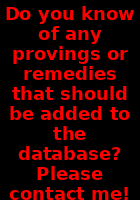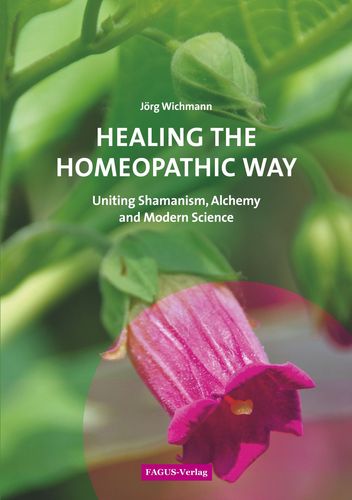________________
________________
Publication
by Jörg Wichmann:
________________
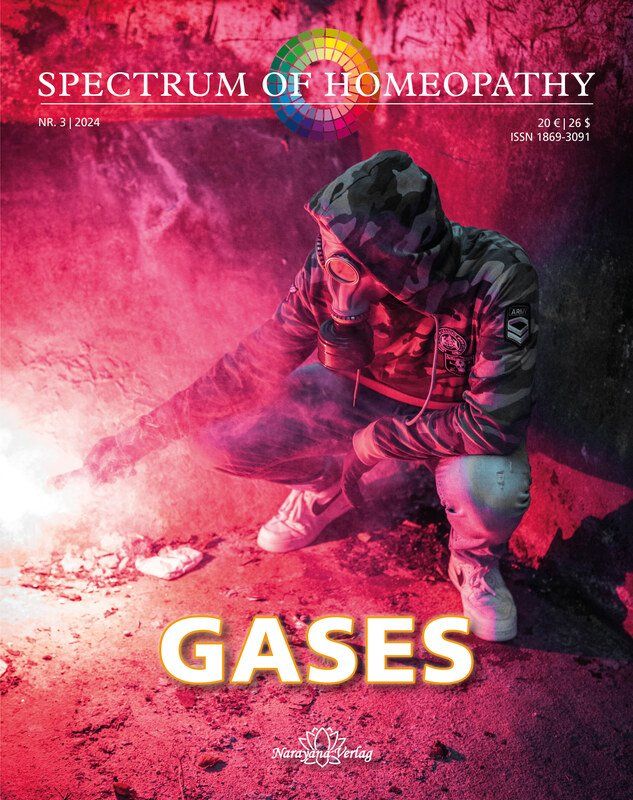
Narayana Publ.
all relevant Homeopathy books
________________
Support our project:

We need donations
(FreeWiki is now
tax-deductable charity)
and comprehensive
entries on
alternative medicine.
_______________
Download the latest
Complete Repertory
for free here now!
________________
________________
please click on desired explanations
- Information regarding a substance – name, abbreviation, systematic status, picture
- Remedy provings of a substance
- Provings of a certain author
- Provings with a certain method
- Provings of certain years
- Substances / Provings of a certain group / family of remedies
- Manufacturer / Pharmacy of a certain substance
- Summary of a remedy proving
- Toxicological information for a certain substance
- Overview of a certain remedy group or kingdom
- Search a certain term or word in all provings
- List of provings that have been added since a certain date
- Expiration date of my subscription
Please note in general:
Terms that are laid out as a link, that you can click on and from which you are forwarded, are usually underlined and highlighted. When in doubt, try it out.
[+] When there is a big [+] in front of a line or a term, you can click on it and you will get further information about the term.
[ - ] A [ - ] means that there are no further information and that this term or expression doesn´t have any subrubrics.
Information regarding a substance – name, abbreviation, systematic status, picture
All details about a substance, which is kept in this database, you find on the substance page. You get there quickest by entering the substance name you are looking for (or part of it) in latin, english or german into the only box in the left side menu. You will then be shown a list of all substances that could be in line with your search. Click on the desired on and you will be forwarded to the specific page.
Please note that your search will more more reliable, when you only enter that part of the name, about which you are really sure. The more letters you enter the greater is the probability that the spelling will be different (silicicum or silicatum? – just enter silic).
Remedy provings of a substance
Whether there is a proving for a certain substance or not is indicated in the right column of the search result. You can directly use the indicated button.
The flag gives the language of the proving. The specification “PDF” shows that this proving is being hostet within our website and is directly usable. The specification “LINK” shows that this proving is online on another website and linked directly. (We check the validity of the mentioned links regularly, but it can always happen that the adress of a proving has just been changed or that it has been deleted. We are always thankful for a notice about a misdirected link.) The specification “BOOK” means that there is no file of the proving available and that we can only mention a source as literature.
We ask your appreciation for the fact that it is beyond our possibilities to link or publish a proving text that has not yet been published or that the proving´s author does not agree on.
You will find further details about provings on the page of the substance in the box “Substance and detailed information on proving”.
Provings of a certain author
Provings with a certain method
Provings of certain years
You can search for provings under different criteria. To use these options click on “Search Provings + Groups” in the main menu (left column, middle). On the page you are forwarded to, you look for the frame “Substance and detailed information on proving” please. Below the input box for the substance you find several options and search criteria. Leaving the input or option boxes empty means that automatically all possibilities are chosen. If for example you don´t enter a name in the “Author” box, you will see all relevant authors.
You are able to chose between several languages, not only english or german, although these currently cover most of the provings. All other languages that are used in provings on this website (french, russian, rumanian, portuguese, slovakian, italian) are also shown in the "Language" box.
Substances / Provings of a certain group / family of remedies
One of the most interesting search options of this database is to see all remedies or all provings of a certain group, even though this desired group is not part of the taxonomy. So you can view all the sea remedies at one glance, or the ones from the desert, or all remedies that are grouped as Hamamelidae in Sankaran´s system.
You will find all searchable terms by chosing “Search Substances + Groups” (for all substances) or “Search Provings + Groups” (for proved remedies only) in the main menu. The second frame on the following page “Search for Groups” shows all terms that you can search for. In the third frame below “Search for Groups after Sankaran” you find the family names which are used by Rajan Sankaran in his books and by other exponents of the Bombay school.
As you have to enter the terms in exact spelling, the easiest procedure is to mark the desired word by double click and then draw it into the input box. So you can avoid misspellings. Please note that in all systematic lists the taxonomic level (family, order, class, phylum) will be shown hovering next to the cursor, when you draw the mouse over the respective term. This is true for all pages where the title starts with „Taxonomy …“.
Manufacturer / Pharmacy of a certain substance
Under „Resources“ on the substance page you find, where you can order a homoeopathic remedy. Generally we name those manufacturers that triturate the remedy themselves and keep a supply of it. Most of the remedies you can purchase in many other pharmacies as well as long as you can tell them where to order them.
You can find the websites of the pharmacies named under the menu point "manufacturer" in the category "remedies" on the left side.
We make a difference between the resource for a remedy in general as just mentioned, and the manufacturer of the original proving remedy. For any proving this can only be one pharmacy or laboratory, which is mentioned only as the last line in the frame „Provings“ as “Manufacturer”.
Summary / of a remedy proving
For quite a lot of provings there is already a good summary written by different authors, that you find on the page of the substance in the frame „Provings“ as the last item as long as there is one existing. As always the flag indicates the language.
Toxicological information for a certain substance
For those who read german language there is – thanks to the generosity of the homoeopathic doctor Johann J. Kleber, PhD. – a large number of exact and extensive toxicological studies for many know or hence unknown remedies.
Whether there is such information you see with the new button “Tox-Info" on the german version of the substance page (for example under Androctonus).
Overview of a certain remedy group or kingdom
If you are not looking for a specific remedy but want to see and understand the context of a systematic group in an overview, you can click on the different kingdoms under the menu chapter of „Systematics“.
These plates are not yet linked to the search pages and stand for themselves just as informative texts. This will be changed soon. At the moment you only find a sentence „to search XXX in the taxonomy, please click here.”, that takes you to the search pages.
Search a certain term or word in all provings
There is a full word search over all linked provings. This means that you can search for any term or word in all 700 (linked) provings – no matter whether they are hosted on this or other websites -; and you are shown a list of results with the sentences in which they occur.
To start full word search go to the menu „Word Search in Provings“.
List of provings that have been added since a certain date
Regular users of this website may have the wish to just see whether there have been recent additions of provings to the database. In order to see this you can chose in the menu “Search Groups + Provings” and go to the page of the detailled search. There you enter the date of your last visit in the box “In Database since” and get a list of all additions since then. Please note: There is no connection of this date with the actual proving date.
The only sense of this function is to save regular users the time to browse through the whole database to find out if there is anything new.
Expiration date of my subscription
To see if and how long your subscription is valid you have to log in first. Then go to the user profile please. In the first line you can there read the expiration date. Here you can also change your user data or delete you account completely (doing this deletes all your data from the server and we cannot reproduce them). Apart from this you can here see your invoices, download or print them.
Before expiration of your subscription you will get an automatic reminder by mail.